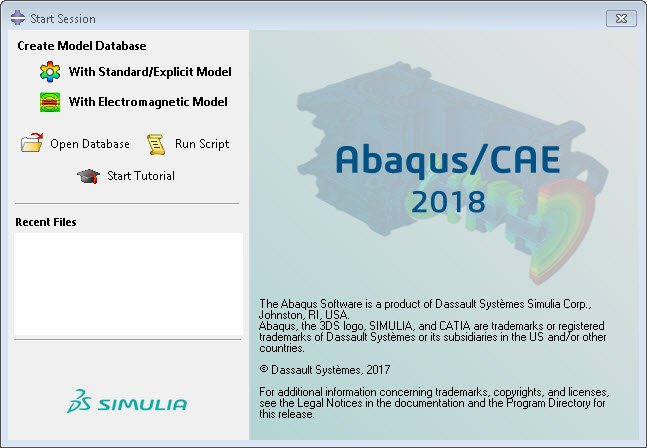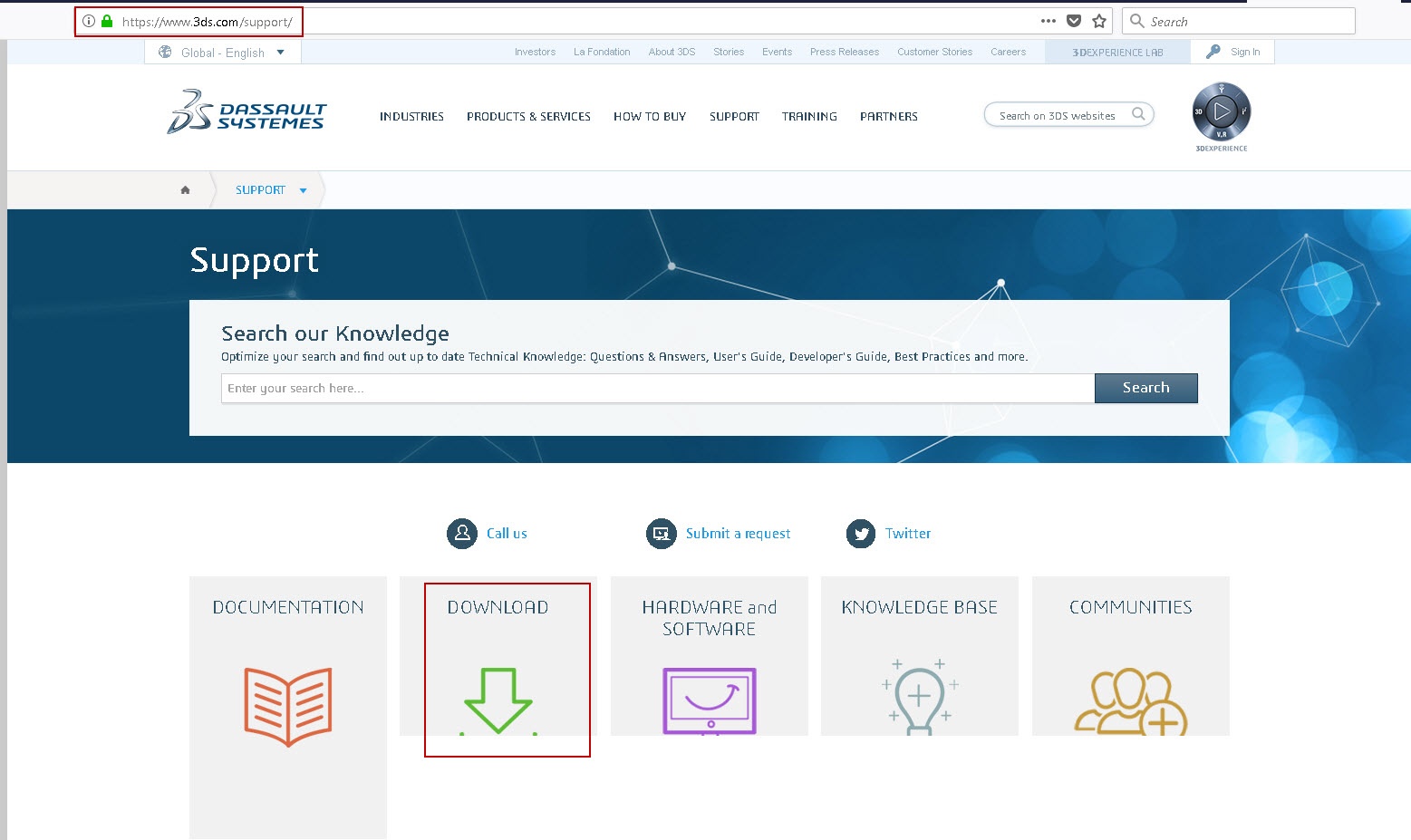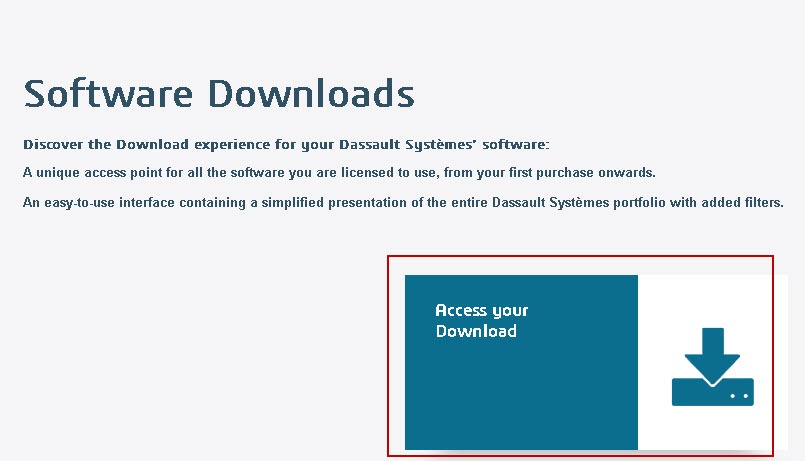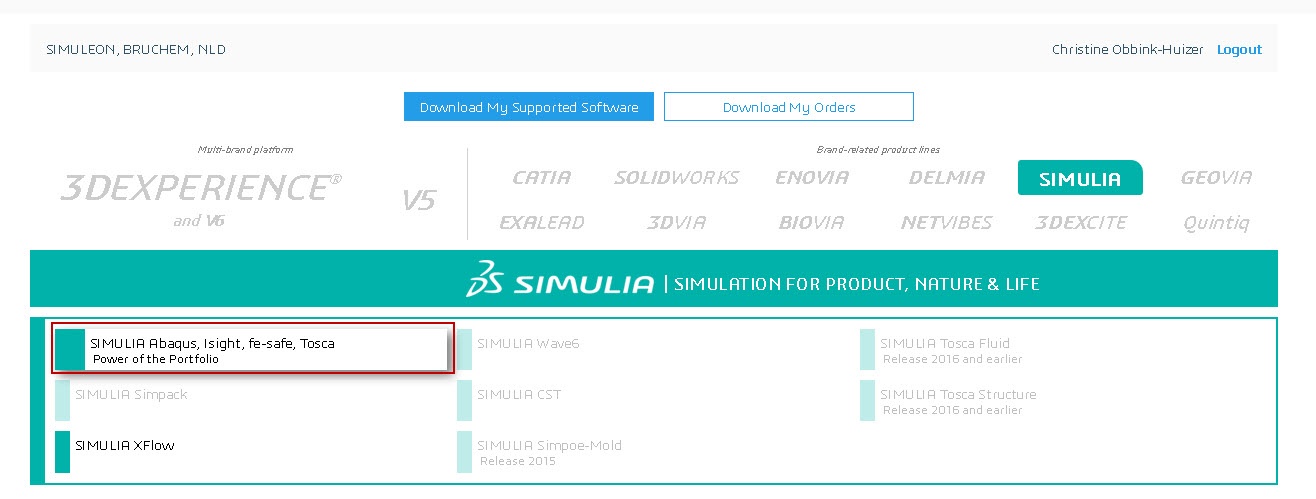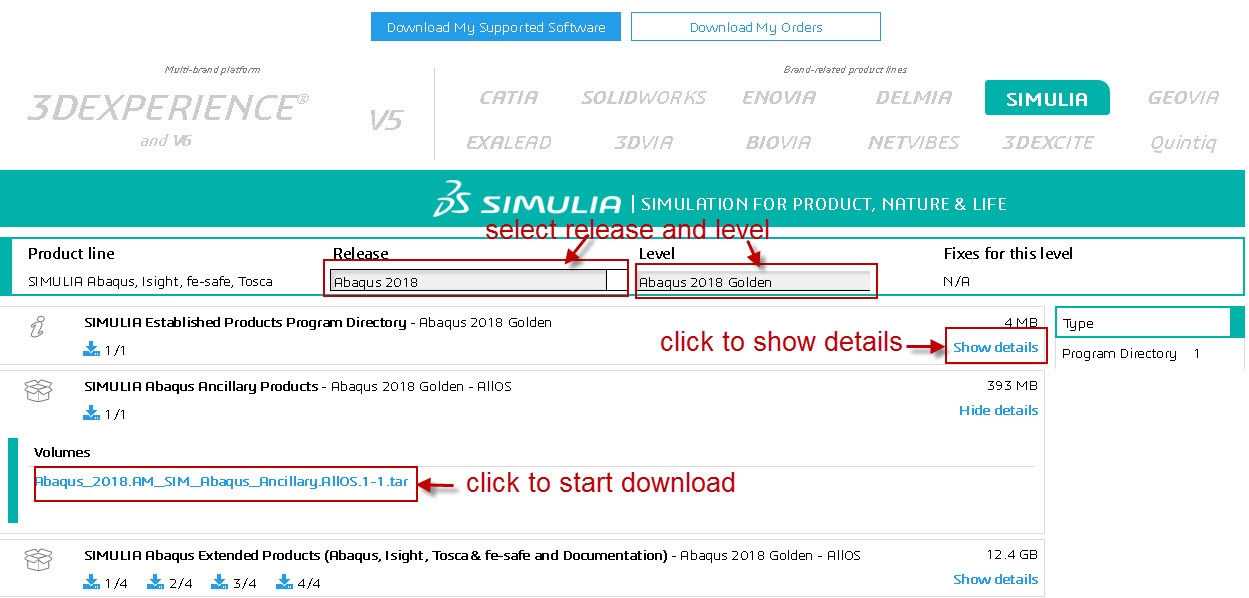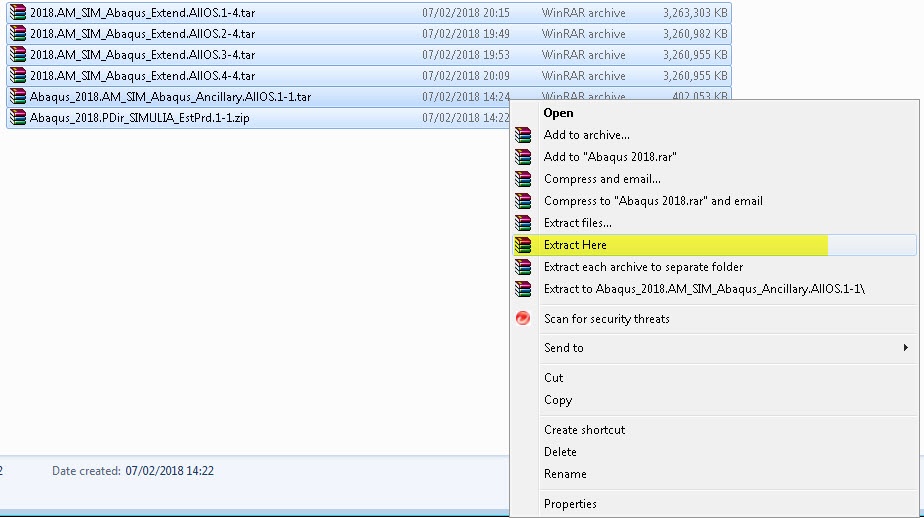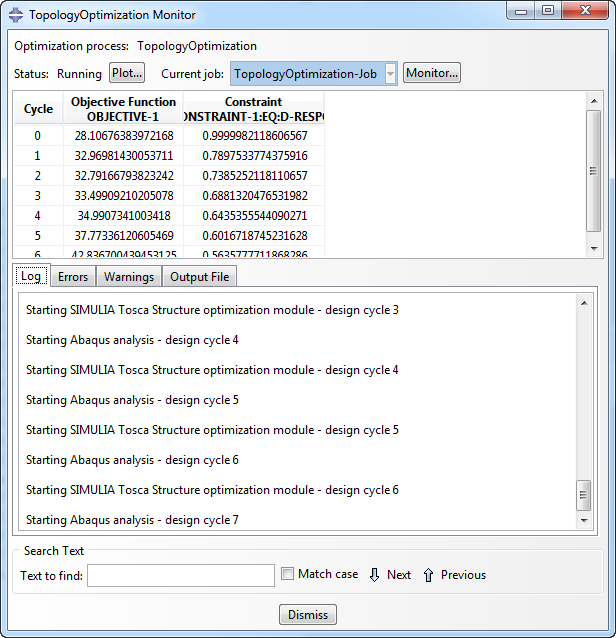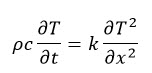Abaqus 2018 is now available. In this blog I'll list the most significant new features and enhancements, and explain how to obtain and install Abaqus 2018.
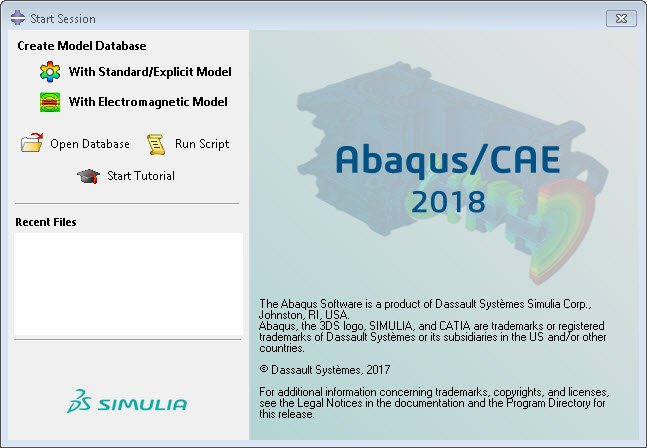
Key Features
Abaqus/CAE usability:
- Improved bolt loading usability
- Support for unsorted node sets in Abaqus/CAE
- Longer job names allowed in Abaqus/CAE
Analysis procedures and techniques:
- Hybrid CPU-GPU modal frequency response solver performance and scaling improvements
- Energy computation in a frequency extraction procedure
- SPH inlet and outlet boundary conditions
- Import from multiple previous analyses
- Enhancements to progressive element activation
Materials:
- Enhancements to multiscale material modeling
- Enhancements to user-defined thermal material modeling
Elements:
- Enhancement for using continuum solid shell elements with user-defined orientations
- Three-dimensional coupled temperature-displacement gasket elements
Interactions:
- Dynamically applied feature edge criteria
User subroutines:
- User subroutine for defining internal heat generation
- User subroutine for defining thermal material behavior
Execution:
- Flexible body generation enhancements
- Substructure recovery utility
Output and visualization:
- Support for view cut–based free bodies for composites
More information on these and other new features can be found release notes accompanying Abaqus 2018.
How to Download Abaqus 2018
There are two approaches possible.
Approach 1: Request a download link:
- Log in at dsxclient.3ds.com
- Select main menu --> new Media Download and Order
- Fill in requested information, Find Media, choose required components and submit the request
- You should receive a download link via e-mail
or
Approach 2: via 3ds/com/support:
- Go to 3ds.com/support
- Click on 'download'
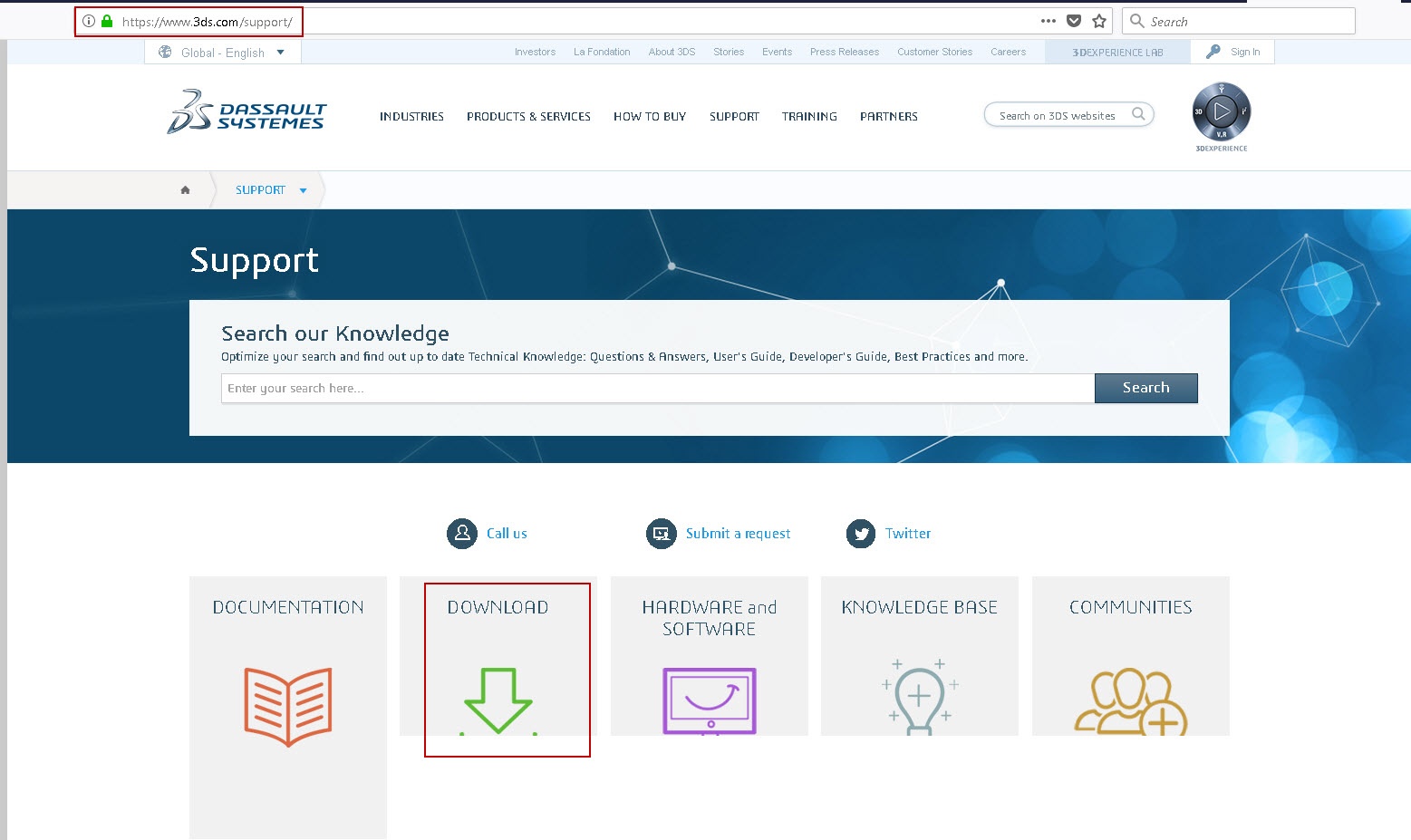
- Click on 'Access your Download'
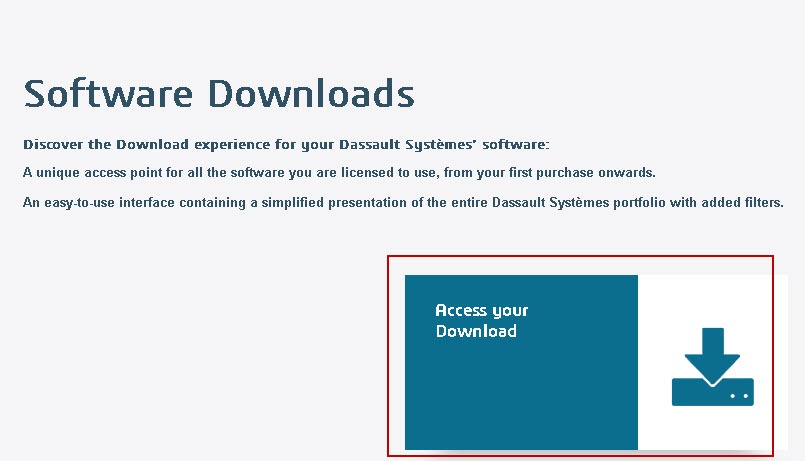
- Log in
- Select the program to download, in this case Abaqus:
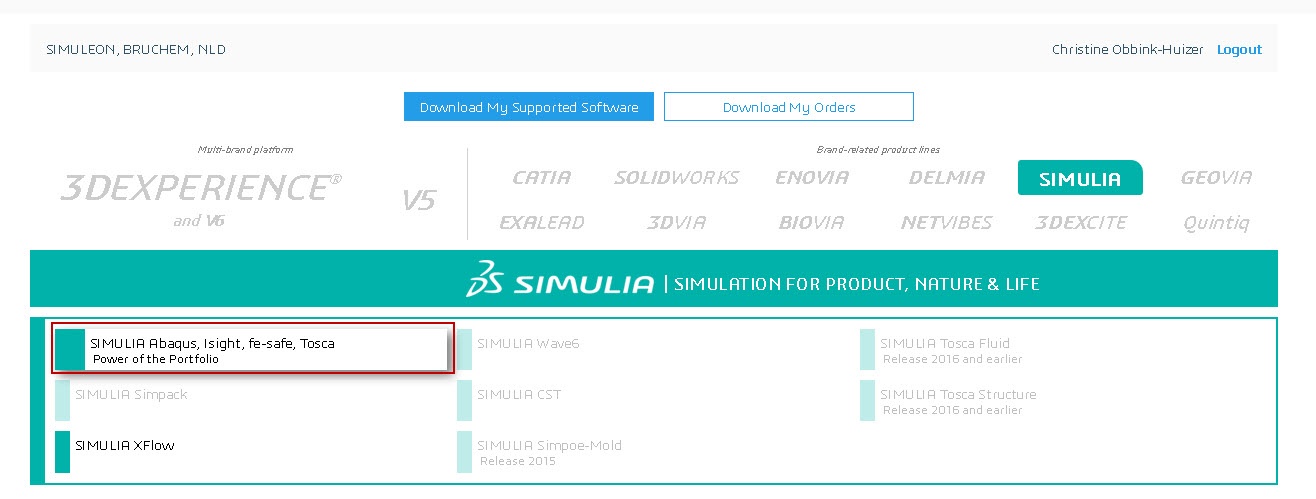
- Select the release and level. Click on 'show details' for each component. The volume is then shown. Clicking on it starts the download. This must be done for each volume.
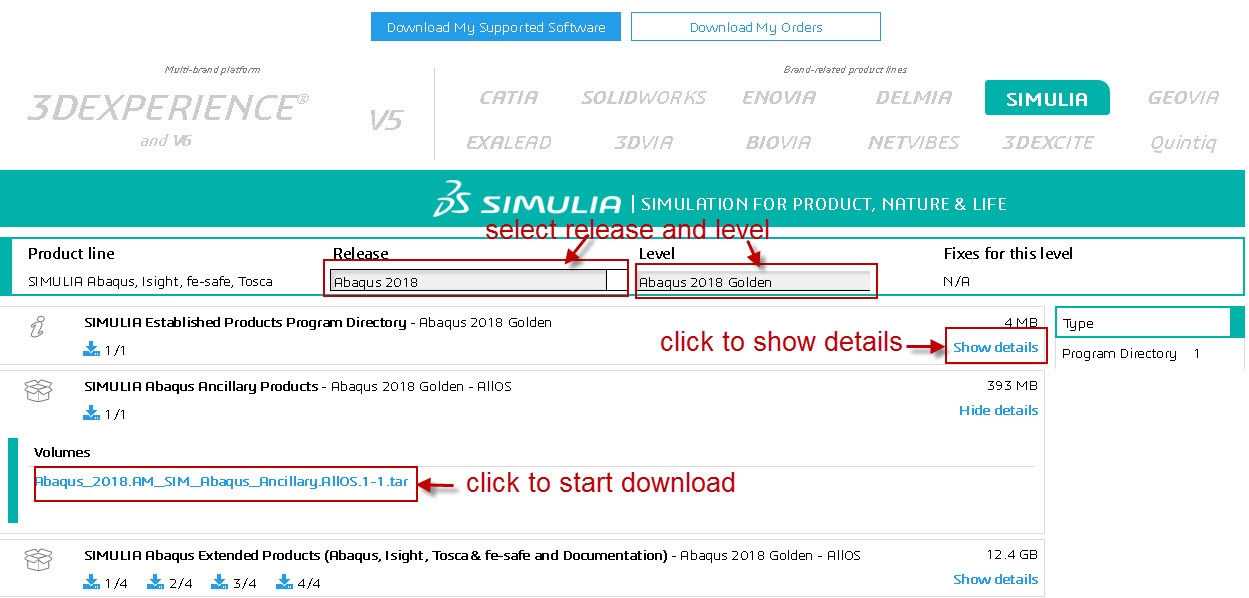
Installing Abaqus 2018
Installing Abaqus 2018 is straightforward and similar to installing Abaqus 2017. The installation guide (SimuliaInstallationGuide.pdf) can be found in AM_SIM_Abaqus_Extend.AllOS\1
First, all downloaded files need to be extracted to a common file structure. This can be done by selecting all .tar/.zip files at once, right clicking and selecting 'extract here'.
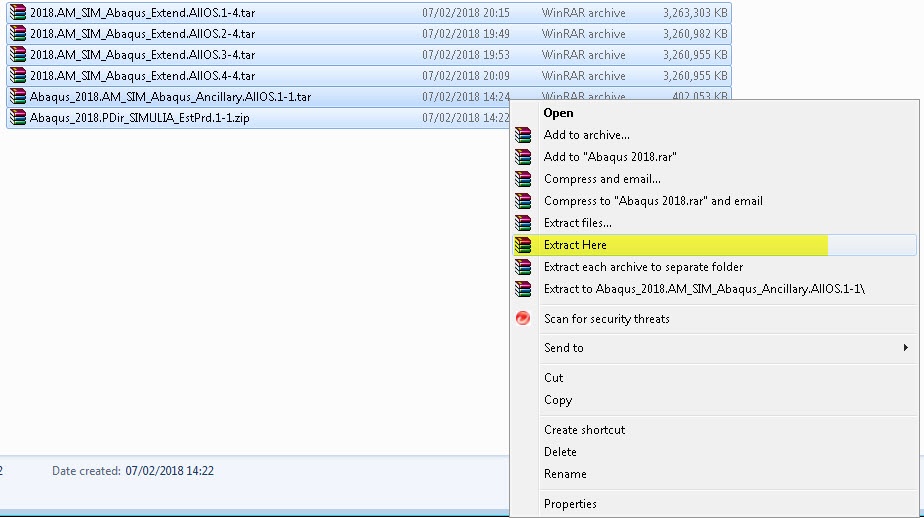
To verify the integrity of the downloaded media, the DSYInsMediaCheck tool can be used. This can be found in media_name\a\0data\intel_a\DSYInsMediaCheck.exe (windows) or media_name/1/0data/linux_a64/DSYInsMediaCheck (Linux). Running it will perform the check.
All products included in the established products media (Abaqus, fe-safe, Isight, SIMULIA Execution Engine, Tosca, documentation and license server) can now be installed using the suite installer. This is an improvement compared to 2017, when fe-safe needed to be installed separately. You can run the suite installer by running 'setup.exe' in AM_SIM_Abaqus_Extend.ALLOS. The process is self-explenatory and everything is automatically installed in the correct order.
Final Remarks
- When using FlexNet licensing, the license file is upwards compatible. The existing license file authorises the new version as well. No special actions need to be taken.
- When using DSLS licensing the license file itself is upwardly compatible, but the DSLS version is checked. A 2018 DSLS license server is therefore required.
- The HTML documentation does not work with all browsers. There is an option for web-based help available now. In this case, help.3ds.com will be used as documentation and this works for most (or all?) browsers. If the requirement of having an internet connection is no issue, this can be the most user friendly option.
- If you run into difficulties when downloading or installing abaqus 2018, contact your local support office.
Any additional questions?