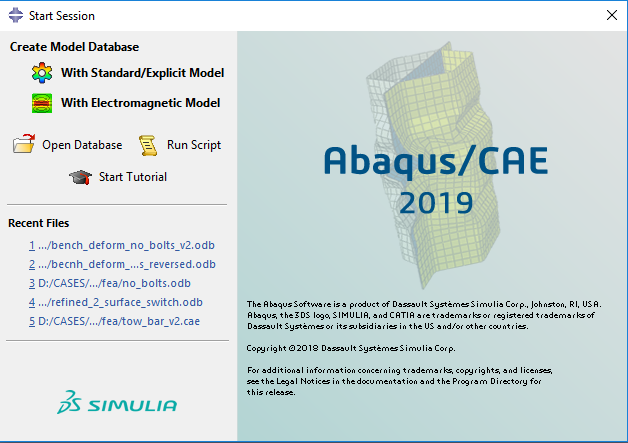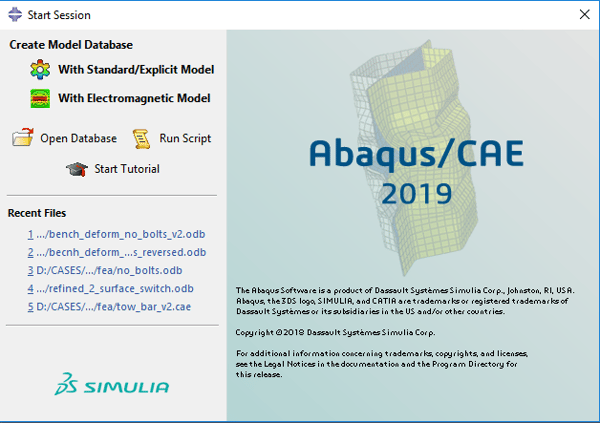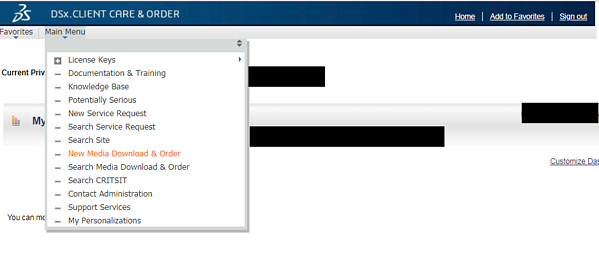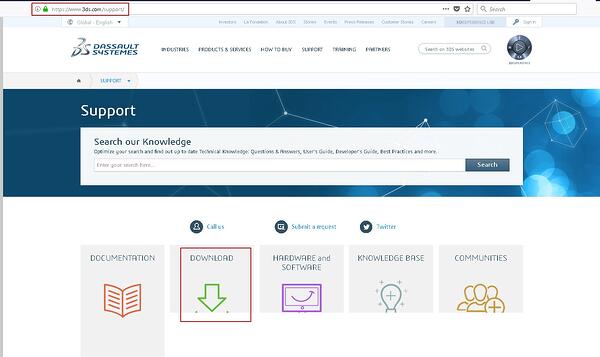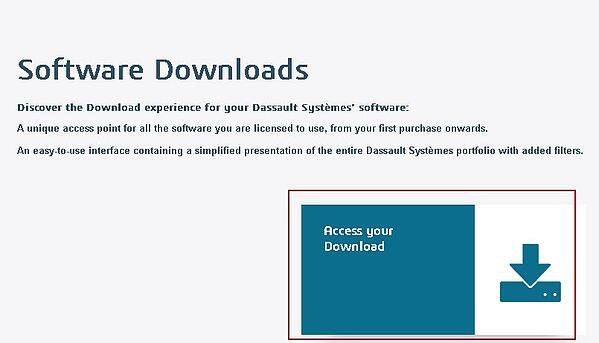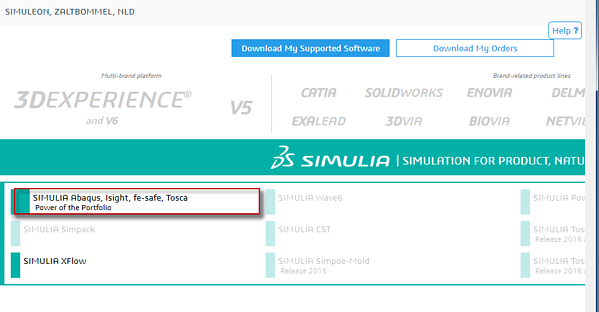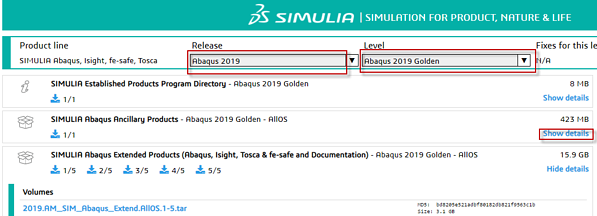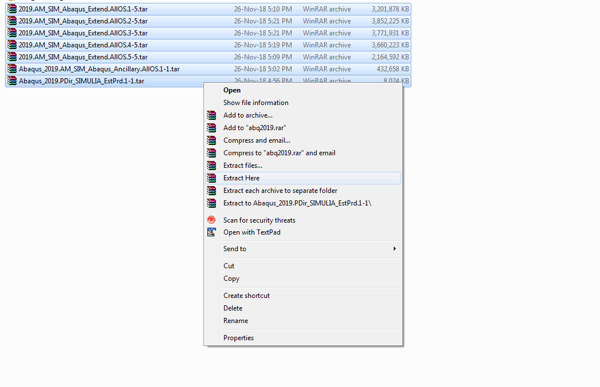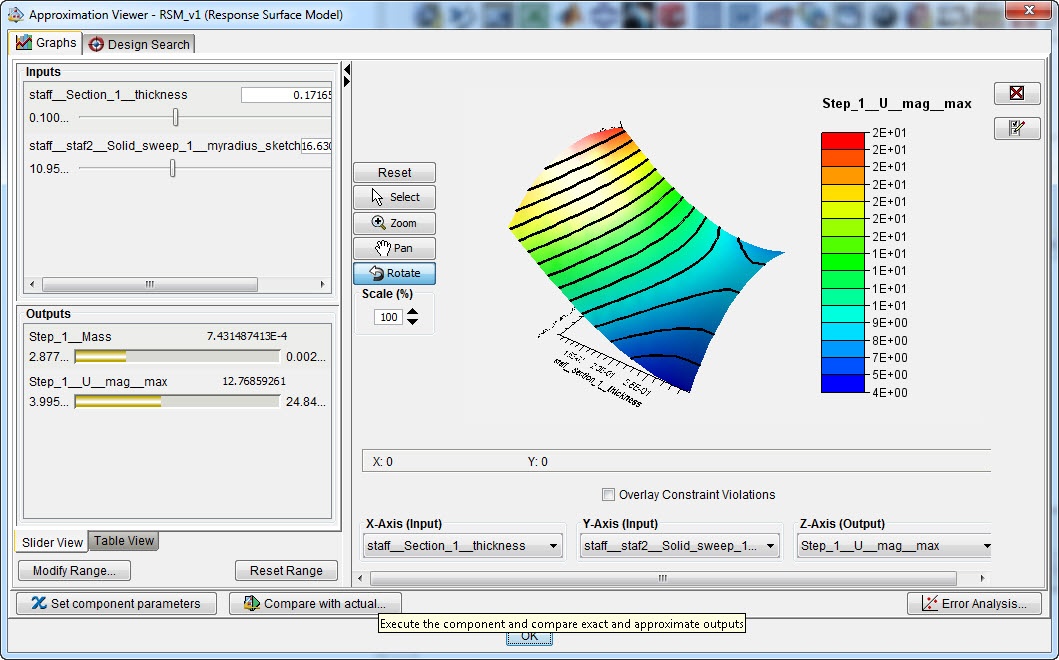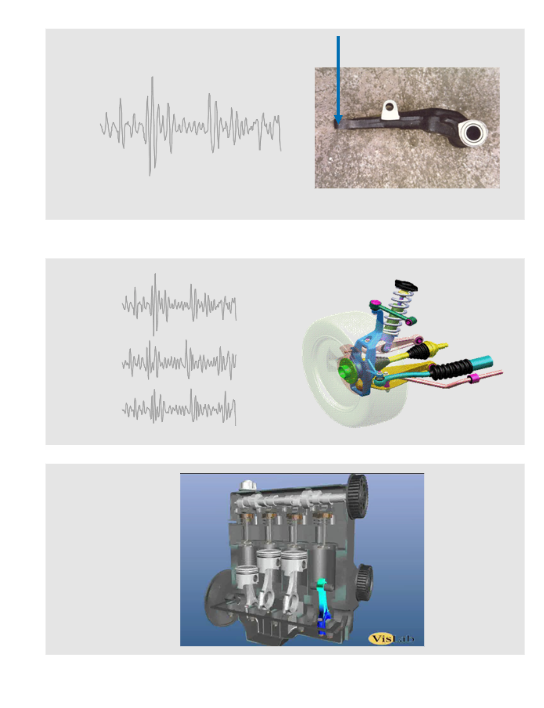Abaqus 2019 is now available. In this blog, we 'll list the most significant new features and enhancements, and explain how to obtain and install Abaqus 2019.
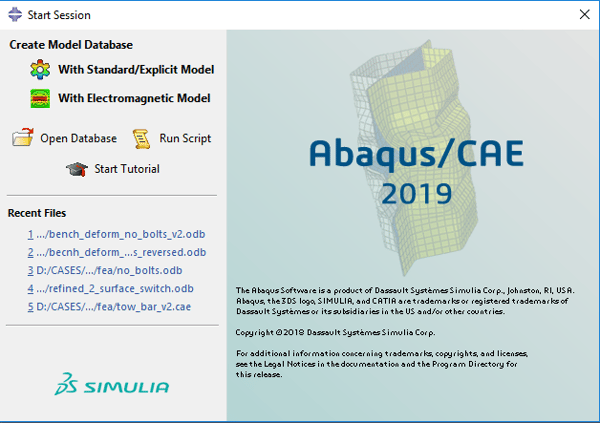
Key Features
Abaqus/CAE usability:
- Improved translation and rotation of part instance/model instance (you can now select a vector axis directly. If start/end points are assigned, you are not limited to the global CS)
- Flattened Input File Support for Model Instances(removed restriction preventing flattened input files when model instances are present)
Contact:
- General contact can now be realised on analytical rigid surfaces in Standard
- General contact can now be realised for axisymmetric & 2D models in Explicit
- General contact can now be realised in the following procedures: Pure heat transfer, coupled thermal-electrical
Interactions:
- Fluid inflator property (relevant to fluid cavity modelling) has been added, to model flow characteristics of inflators for airbag systems
Materials:
- Low density foam now available in Standard (suitable for highly compressible elastomeric foams)
- Enhancements of porous bulk moduli used for modelling of grannular materials
- Enhancements to Superelastic materials
- Introduction of transverse shear moduli ( allows users to define transverse shear moduli for computing transverse shear stiffness of shells and beams)
- Failure and element deletion for CDP (Explicit)
Elements
- Asymmetric-Axisymmetric (CAXA, SAXA) elements are now supported in the CAE (relevant option for asymmetric deformation added)
Optimization
- Support for Overhang Restriction for Topology Optimization (relates to additive manufacturing methods)
Viewer
- Visualization of nodal tensor field outputs (added support for tensor field outputs written as an averaged nodal field)
- Rendering of distributed beam radius (important for visualizing results of sizing optimization of beams)
- New output variable for effective stress for rock mechanics
User Subroutines:
- New user subroutine to define micro/macro level damage (relevant to mean field homogenization)
- New utility routine to get micro-level state (relevant to mean field homogenization)
How to download Abaqus 2019
Approach 1: Request a Download Link
- Log in at dsxclient.3ds.com
- Select main menu --> new Media Download and Order
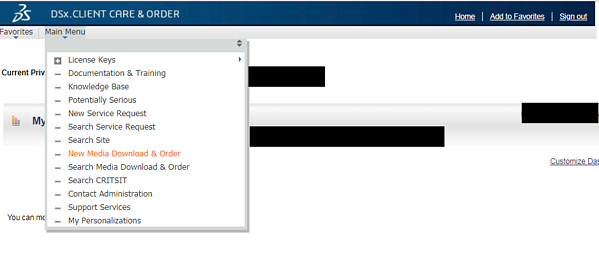
- Fill in requested information, Find Media, choose required components and submit the request
- You should receive a download link via e-mail
Approach 2: via 3ds/com/support
- Go to 3ds.com/support
- Click on 'download'
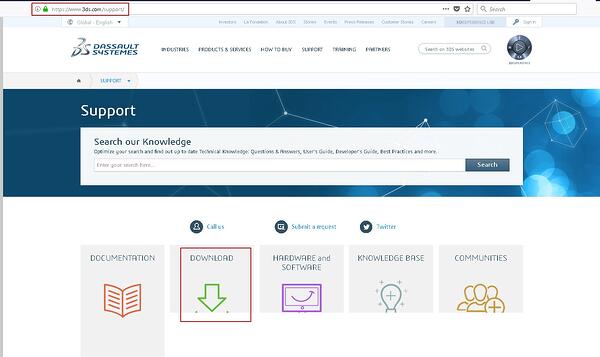
- Click on 'Access your Download'
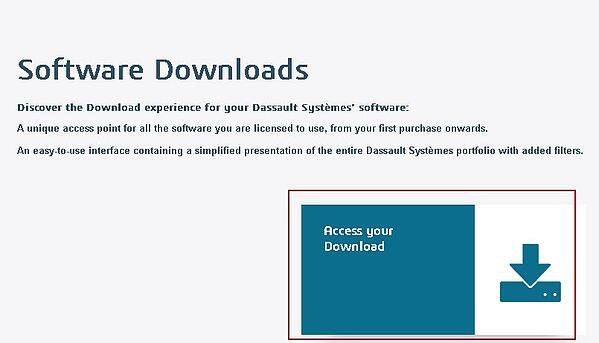
- Log in
- Select the program to download, in this case Abaqus
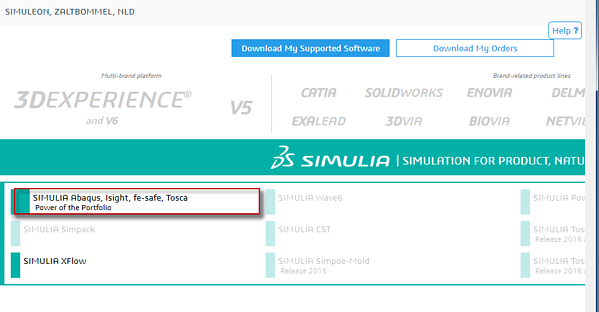
- Select the release and level. Click on 'show details' for each component. The volume is then shown. Clicking on it starts the download. This must be done for each volume.
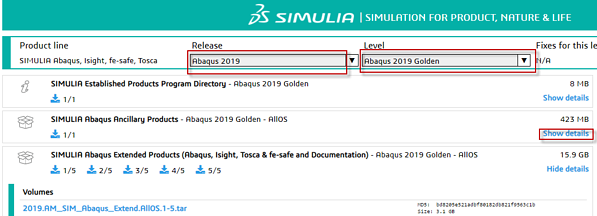
Installing Abaqus
The installation of the 2019 Abaqus release is quite straigtforward, similar to Abaqus 2018.
The installation guide (SimuliaInstallationGuide.pdf) can be found in AM_SIM_Abaqus_Extend.AllOS\1
All downloaded files need to be extracted to a common file structure. This can be done by selecting all .tar/.zip files at once, right clicking and selecting 'extract here'.
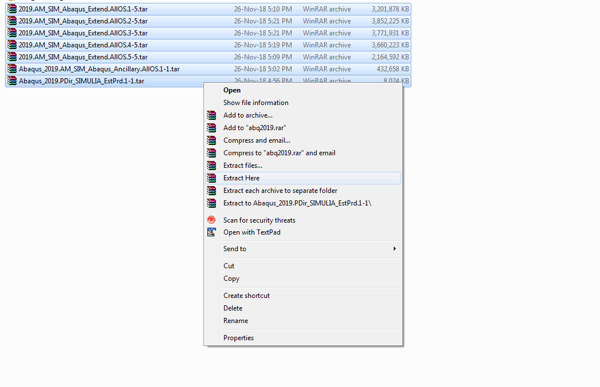
To verify the integrity of the downloaded media, the DSYInsMediaCheck tool can be used. This can be found in media_name\a\0data\intel_a\DSYInsMediaCheck.exe (windows) or media_name/1/0data/linux_a64/DSYInsMediaCheck (Linux). Running it will perform the check.
All products included in the established products media (Abaqus, fe-safe, Isight, SIMULIA Execution Engine, Tosca, documentation and license server) can now be installed using the suite installer. You can run the suite installer by running 'setup.exe' in AM_SIM_Abaqus_Extend.ALLOS. The process is self-explenatory and everything is automatically installed in the correct order.
A new product is available in the 2019 installation suite. This is called EXALEAD Cloudview and it is a search engine for the HTML documentation. This new search engine is faster and more user friendly than older versions. A separate license is required though, in order to be able to use the EXALEAD Cloudview software.